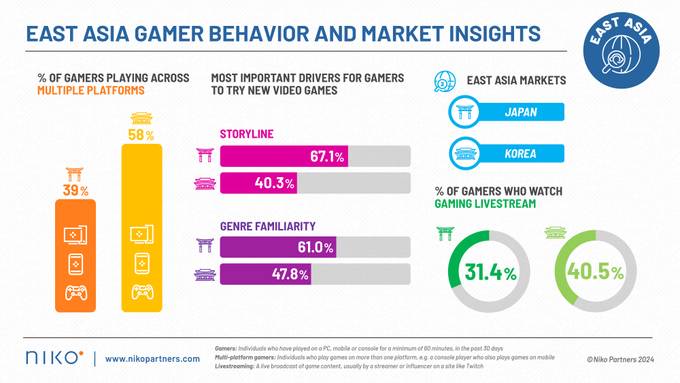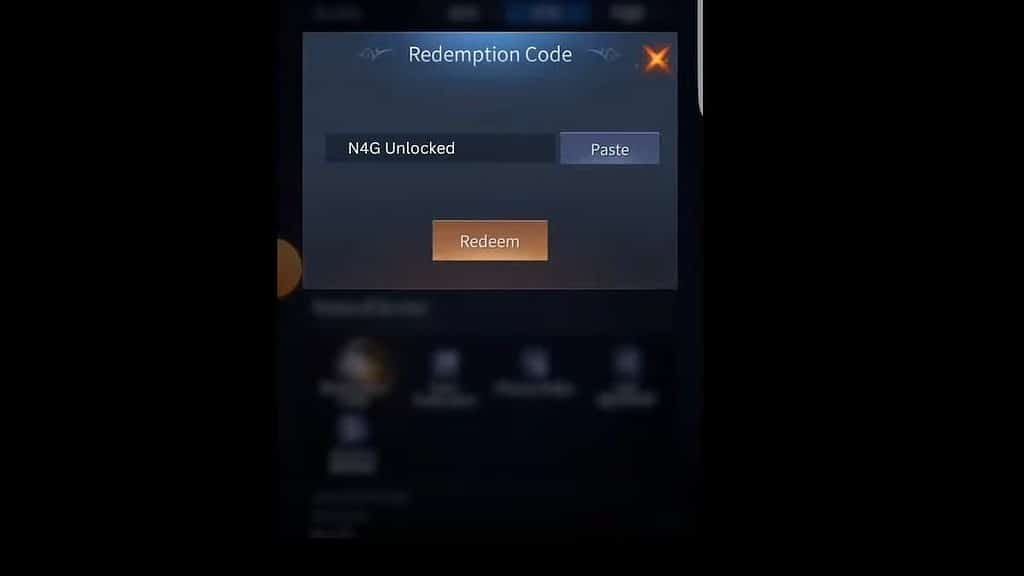Set in an apocalyptic future, the world has been almost wiped out by a mysterious disaster known as the “Hollows”. Zenless Zone Zero is a new 3D-action RPG game with the potential to keep you entertained for hours.
Take on the role of a “Proxy” to guide others through the Hollows while fighting the Ethereal.
In this guide to Zenless Zone Zero, we will help you get started as well as give you a few helpful gameplay tips along the way. Let's begin!
Zenless Zone Zero Gameplay
After downloading and installing Zenless Zone Zero from the Play Store, you will need to choose one of the two Proxies as your character. There are two options: Wise (Male), or Belle (Female).
As you start off in the game it is advisable to follow the initial tutorial as it will help you to understand the basics of Zenless Zone Zero. However, in this article, we will give you the basics on how to play the game as well as what the Icons are used for.
Basic Controls & Icons
Located on the left-hand side of your screen is the joystick. This controls the direction you are moving in. By moving the joystick forward, backward, or sideways you will determine the direction your character will move in.
To change your view, use your right hand to slide your finger in the position you would like to look toward. By doing this you will have a better idea of your surroundings and the direction to go.
The sprint button is used to make you move much faster. Hold it in while moving your joystick makes you run faster. When you release it, you will move at a slower pace again.
On the bottom left side of your game screen, you will find the Interaction button. This button will allow you to interact with the other characters in the game. People that you can interact with will have a red interaction speech bubble above them.
Your Commission (Quest) is displayed on the top left-hand side of your screen.
The Inter-knot button will take you to the screen where your in-game notifications, (all the New Eridu news is here), your daily schedule, as well as your Inter-knot level (player level) are displayed.
Located on the top Left side of your screen is the Main Menu Icon. Tapping on this will take you directly to your game's main page.
Main Menu Icons
On your main screen, you will find the following Icons in Zenless Zone Zero:
Profile Tab
Personal homepage, friends, invite friends, and recent multiplayers found here.
Options Tab
Change your graphics, Input, Audio, Language, Account, and other settings for Zenless Zone Zero here.
Achievements Tab
On this screen, you can see the achievements you have reached as well as the achievements in Zenless Zone Zero you can still work toward for rewards.
Inter-knot Tab
This is your player level. Here you can see the Notifications, Schedule, and Inter-knot level.
Storage Tab
Your W-Engine, Drive Disc, Materials, and your Key Items that are stored are displayed here.
Agents Tab
All your agents are displayed here. Each agent's stats, skills, and equipment are found here. This information is useful when choosing agents for your quests.
Exchange Polychrome Tab
Here you can change from Monochrome to Polychrome with Polychromes. This is the premium in-game currency in Zenless Zone Zero.
Denny Tab
Denny is the currency you will use to purchase items from the local shops to upgrade your agents.
Restore Battery Charge
Battery Charge is the stamina meter in Zenless Zone Zero. Battery charge is required to participate in specific quests. Spend polychrome to buy extra battery charge.
More Features Tab
- Proxy Handbook with combat rules, Hollow exploration, and Neighborhood info and guidelines are located here.
- Mail – All your mail is found here. Check it regularly for any possible rewards to be claimed, and important messages.
- Notices – Announcements and events are displayed here.
- Feedback – Send feedback to the developer of any issues or suggestions here.
- Strategy Station – Link to Zenless Zone Zero's Official website, where guides etc. from the developer are found.
- Log out – Tap here to log out of Zenless Zone Zero.
- Redemption Code – Insert an available redemption code here for extra rewards.
- Unstuck – Tapping here will allow you to return to a place where you can move if you are stuck in a place that you can't get out of in Zenless Zone Zero.
Basic Combat Guide for Zenless Zone Zero
Combat Screen Controls
| Combat Button | Description |
 Basic Attack |
This is the basic attack that each of your characters have. Tap in the button for single attack or hold in for a chain attack. Attacking enemies will raise your decibel level, this is a form of energy that your Agents will use for Ultimate attacks. |
 Dodge |
The Dodge button is used to evade an enemy attack. Use your basic attack at the same time as dodging to perform a Dash Attack. If you Dodge at the perfect time, (when there’s a red/orange glint) you will perform a Perfect Dodge. |
 Special Attack |
Special attacks are your Agent Skills. These do not have a cooldown period, so make use of these skills. |
 Ex Special Attack |
Use your agents' skill when you have the Energy to buff them to EX Special. You use Energy to cast these attacks, and every Agent has different Energy requirements. |
 Ultimate |
Every Agent will have an Ultimate, which is one of your strongest moves. You will need a Maximum Decibel Rating to cast your Ultimate. Decibels are shared throughout your team. |
 Switch Agent |
Use the Switch button to switch forward in your team. Since teams have 3 Agents, the Switch forward and backward will let you swap to any team member. |
HP and Energy Bars
Your HP and Energy bar is displayed on the top left-hand side of your combat screen. The Green bar represents your HP, and the Blue bar is your Energy.
Wrapping Up!
These are just a few features available on Zenless Zone Zero. This game is sure to be one of those action-packed Combat RPG's that will have everyone wanting to download and play it!